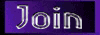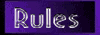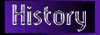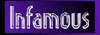[Getting Started] [Common Terms] [IRC Commands]
[Abbreviations] [General Nettiquette]
Well folks, after much ado, complaining, wishing, badgering, prodding, guessing, and down right out confusion, I finally have gotten around to
attemptingstealing this FAQ for the Undernet IRC channel #gilliananderson from Cyn. (A special note of thanks goes to Matt Stratton, who originally edited and proofread Cyn's FAQ. Matt is also to thank for all techy terms and anything which might appear to be informative. Another thank you to Gaby who should be at least a Deputy Sheriff with the Spelling Police.) First of all, let me Cyn remind you that there is so much information on the IRC's themselves, that I'm she's not even going to try and attempt to put it all here. This is basically just a little guide to getting started.
Through collaborating with other chatters, we have two scheduled chat times we would like to suggest for popping in. Sunday night between 10:00 - 12:00 PM EST after TXF, and Wednesday night between 9:00 - 11:00 PM EST. Now with regular visits to the room from people from all
over the world, there is no telling what time it will be there,
wherever that might be.
Oh, and I have taken generous liberties with the editing of Cyn's very fine document, so any suggestions and or complaints should be directed to me
as well.
This is to make sure you have everything to start the journey into the IRC. Skip it if you know you do. Read it if you are not sure, not that it will help. But, I did go through the trouble of writing stealing this, so it would be nice if some day someone comes up to me and says "Hey you! I read that piece of @%#& you stole from Cyn and it didn't help me one blanking bit!"
- 1) Q: Ok, how do I get on the IRC?
- A: Easy, you hit the button that says log in.... oh you mean that. Well first you need an IRC client and a direct (SLIP, PPP, or other TCP/IP) connection to the Internet.
- 2) Q: What?
- A: Okay, we'll take it slow...
- A client is an application program that communicates with a server. Netscape, Eudora,and NewsWatcher are all examples of clients. You need an IRC client so that your computer can talk to the other computers on IRC. the two most popular are Pirch and Mirc, both of which are freeware. Many other programs have been developed, including a Netscape plug-in that allows you to chat from your browser. Try a few and see which you like best.
- Obviously, you are connected to the Internet in some way, shape, or
form (you are reading this (stolen)FAQ, aren't you?). However, not all 'net connections are created equal. There are basically three different ways people connect to the Internet:
- Direct Connection
- This is a connection to an Internet Service Provider (ISP) via the TCP/IP protocol, either using a SLIP (Single Line Interface Protocol) or PPP (Point To Point Protocol). If this sounds confusing, don't worry. A protocol is simply an agreed-upon method for two computers to talk to one another. If you are using Windows95 Dialup Networking, Trumpet Winsock, MacSLIP, or FreePPP, chances are that you have a direct connection. Good for you. Netcom, Pipeline, GNN, and KWOM Communications are all examples of ISP's offering direct connections.
- Online Service
- An online service is something like America Online, CompuServe, or Prodigy. Your Internet connection isn't a direct one, you go through a "gateway." In a nutshell, this means that you are sharing one 'net connection with millions of other people, which results in one heck of a slow connection. To my knowledge, none of the major online services are capable of supporting IRC. The is a list of ISP's for you to check out.
- Unix Shell
- It used to be that this was the only way to access the
Internet, but Unix shell accounts are not as numerous as
they once were, what with the popularity of SLIP/PPP
connections. A shell account is one where your computer
becomes what is known as a "dumb terminal" for
a remote computer. You generally dialup via modem and a
terminal emulation program such as ZTerm. If your
Internet connection is a command line interface (Unix)
that looks kinda like a really cool version of DOS, then
you have a Unix shell. Most people with Unix accounts
tend to get their access from work or school.
- 3) Q: Where do I get a client?
- A:
C|Net has tons to download
Find the program you need for your computer and download it. Read the read me files and any FAQs that come with it. That might come in handy and keep you from developing a massive headache, pulling your hair out, trashing your computer, and get you up and IRC'ing in no time flat.
NOTE TO UNIX USERS
If you access through a Unix shell, the IRC software may already be installed on the remote machine. Simply type
irc
at the shell prompt, and away you go! If this does not work, ask your sysadmin for help. - 4) Q: Ok, I installed an IRC program, now what?
- A: Well, log on to the Internet from the provider like normal, open the IRC program and pick a server. I suggest you use the one from Vancouver, it will look like vancouver.bc.ca.undernet.org, if you can not connect through this one pick another. But make sure it says "undernet" or "UN," because if not you will not find #gilliananderson.
- 5) Q: Then what?
- A: After you have waited for a bit some numbers and script will zoom by and you are on. To find #gilliananderson, type
/join #gilliananderson
You will then be in the famous Gillian Anderson channel. So come in say Hi and obsess, eat, sleep, breath, drink, Gillian Anderson with the rest of us.
This is the best place to begin our little journey into #gilliananderson, mostly because it is just like entering a whole new world. There is even a whole new language to learn, Internet speak. So Cyn will try and give you a crash course on Internet speak 101.
- 1) Q: Why do some people have a @ in front of their name?
- A: It means they are ops, or more properly, Channel Operators.
- 2) Q: What the heck is a Channel Operator?
- A: Well they are people with a @ in front of their name. A Channel Operator is in more basic terms a ruler, a god or goddess, of a particular channel. Ops, as we prefer to call ourselves, can kick, and or ban you from the channel. They can also change the topic, and op or de-op other people in the channel. Keep in mind however, if you are oped when you leave the channel you lose your op as well. Only people with permanent ops forever keep theirs.
- 3) Q: How does one become a permanent op?
- A: Well first, on #gilliananderson, you must hang around a while, get to know everybody. Then after you have forsaken your real life and become an IRC junkie, because now you never leave the Internet, someone (there are only a handful of these someone's,they know the secrets of X/W, the bot) will op you on a permanent level.
- 4) Q: Yeah, W, how come he never talks?
- A: W or (X in other channels) is a bot, therefore has no fingers and can not type. A "bot" is short for "robot". A bot generally tries to "protect" a channel from takeovers. On IRC you will find a lot of people with a love/hate attitude towards bots. Some bots do good work as file- or info-servers. Some will even entertain you with funny or brain teasing games. These bots can be useful and desirable. Contrary to these bots, you will find lots and lots of bots performing useless 'carekeeping' of channels, harassing and boring people and sometimes created with the sole purpose to produce garbage. These bots are disliked by the IRC community. In this context it is good to advise you to - never - -never- ever take bot code, .ini-files or strange commands from someone and run it without exactly understanding what it does. Blind trust is a common mistake among newbies. If you feel you just -have- to run a bot, at least learn the programming. At this moment no Windows-based bot programs or script handling clients exist. Ok, I know that all of that means nothing to a newbie, that's Ok it means nothing to me (or me (Babs))either. In short don't worry about it.
- Q: What does it mean when some tells me I am lagging? Is it some kind of insult and should I whack'em when they tell me this?
- A: Well no, don't whack them! Lagging means well you are lagging. When you talk on IRC it takes a few seconds for what you just typed to reach other people. Most of the time this is just that a few seconds but, there are times (and I am not even going to get into the reasons, far too many and way long to explain) when it takes longer than that you are lagging.
- 6) Q:Well how do I tell if I'm lagging?
- A: Well the first way is, no one is talking to you. But the easiest way is to ping someone or have them ping you. This is simple you type this
/ping target
where "target" is the name of the person you wish to ping, i.e.
/ping Gillian
(on a Mac I think it is /cping Gillian). After a few seconds you will see a response saying something like 2 second response or something to that effect. If after a few seconds you see nothing, it's a good bet that, that person is lagged and on the moon. I have seen some pings that go into the 900 sec, really no kidding. Actually it's rather fun when someone is lagging ( when it's not you of course ) because you can leave them messages ( mean ones even ) and you know they won't see it for days from now and you will be long gone by the time the read it. - 6) Q: What is IP address?
- A: The IP Address is the address your computer uses on the Internet. It is usually a set of 4 numbers in the format XXX.XXX.XX.X. Some providers offer you a unique IP Address static IP) or they assign a different one every time you connect (dynamic IP) to them.
- 7) Q: Would some one please tell me what a server is?
- A: Sure it's the topic of lots of conversations on #gilliananderson, usually most people complain that they hate the server they are on, then spend the next hour trying to log on and off until they find
one that will let them in and isn't lagging on the moon or they get bored and decide to wait out the lag and complain endlessly in the process.
But really a server is a computer connected to the Undernet IRC network that you connect to via your client. Changing servers depends on which IRC program you use soI'mCyn's not even going to try and explain it here.
There are, I'm sure, more questions that I could have gone into but why.
Some of the fun is figuring it out for yourself. Those were just a few and I think the most important ones.
/help (command) - shows general help or help on the given command.
So next, here are a few commands. Remember that there are different IRC programs and on some you don't need to use these and on some you have no choice. But these work for all IRC programs and are just a few if you
need more information on the types of commands and what they do, find the help button on your tool bar in your IRC program, click it, and
read them for yourself. There are a lot of commands and I have no intention of typing them all out. These will be enough to get you started.
/list - lists all current channels.
/join (channel) - to join a channel
/part - to leave a channel (same as leave)
/quit - exits your IRC session, (same as bye and exit)
/nick (new name) - changes your nickname
/away ( message) - leaves a message saying you're away or not paying attention.
/whois (name) - displays information about someone
/invite (name) - sends an invitation to another user
/me - is the action command
Most people on the net are lazy, and well some can't type or spell, like yours trulyCyn.
That and when you are talking some times it's easier to use abbreviations. So here is a list of some. More can be found on this site, on the Lingo Page.
Well I guess basically that's it. There is a lot more but this should be more than enough to get you started. Besides some of the fun is learning it on your own. So happy IRC'ing and we look forward to seeing you.
[ The Butt Weasels | IRC | Main ]